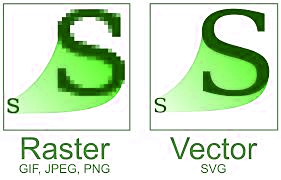Imagine you've just created a stunning design for your product packaging. Now, you need to decide how to format your graphics to ensure they look perfect in every size and on every material. Do you go with raster graphics, which offer rich detail, or vector graphics, known for their scalability and crisp lines? Understanding the pros and cons of each will help you make an informed decision.
What Are Raster Graphics?
Raster graphics are made up of pixels, each a tiny square of color that collectively form an image. Think of raster graphics like a mosaic, where each tile is a pixel. Common raster formats include JPEG, PNG, and GIF. Photographs and detailed images are typically raster files.
Advantages of Raster Graphics
- Detail and Realism: Raster graphics excel at capturing detailed and complex images, making them ideal for photographs and intricate designs. The pixel-based nature allows for high resolution, meaning you can achieve a depth of color and detail that’s hard to match with other formats.
- Color Depth: They can display a wide range of colors and subtle gradients, providing rich and vibrant visuals. This makes raster graphics particularly effective for images where color accuracy and vibrancy are crucial.
- Ease of Editing: Raster images can be easily edited with photo editing software like Adobe Photoshop. This makes them flexible for various tweaks and adjustments, such as color correction and adding effects.

Disadvantages of Raster Graphics
- Scalability Issues: Raster images can lose quality and become pixelated when enlarged, as they are resolution-dependent. This limitation means that a raster image designed for a small package might not look as sharp on a larger one.
- Large File Sizes: High-resolution raster images can result in large file sizes, which might be challenging to manage and store. These large files can also slow down the design process and make printing more cumbersome.
- Limited Flexibility: Once created, it's challenging to alter the size or shape of raster images without losing quality. Resizing a raster image often leads to loss of detail and clarity.
What Are Vector Graphics?
Vector graphics are composed of paths defined by mathematical equations, which allows them to be scaled infinitely without losing quality. Common vector formats include SVG, AI, and EPS. Logos, icons, and typography are often created as vector graphics due to their precision and flexibility.
Advantages of Vector Graphics
- Scalability: Vector images can be scaled up or down to any size without losing quality, making them perfect for various packaging sizes. This makes vectors ideal for branding elements that need to appear consistently across different mediums.
- Smaller File Sizes: Typically, vector files are smaller than raster files, as they store data more efficiently. This makes them easier to work with and quicker to load, which can be a significant advantage in the design process.
- Flexibility: Vectors are easily editable in design software like Adobe Illustrator, allowing for straightforward adjustments and modifications. This means that changes in design elements, such as color and shape, can be made without compromising image quality.

Disadvantages of Vector Graphics
- Complexity with Detail: Vectors are not ideal for highly detailed images or photographs, as they are better suited for simple and clean designs. Trying to create a detailed photo-realistic image with vectors can be difficult and time-consuming.
- Learning Curve: Creating and editing vector graphics can be more complex and may require specialized skills and software. Designers often need specific training and experience to use vector tools effectively.
- Limited Effects: Vectors do not handle color gradients and photographic detail as effectively as raster graphics. This can limit their use in designs that require a high level of visual complexity and realism.
Raster vs Vector: When to Use Each for Packaging
Use Raster Graphics When:
- Photographic Detail is Needed: If your packaging design includes detailed images or photographs, raster graphics are the way to go. They can capture the nuances of light and shadow, making them perfect for realistic images.
- Print Quality is Critical: For high-resolution prints that require rich color and detail, raster graphics can provide the depth needed. This is especially important for premium packaging where visual impact is paramount.
- Small Packaging Designs: When the design will not be significantly scaled up, raster images can maintain their integrity. This makes them suitable for labels and small product packaging.
Use Vector Graphics When:
- Scalability is Key: For designs that need to be resized across different packaging types and sizes, vectors offer unparalleled flexibility. They ensure that your graphics remain sharp and clear, regardless of size.
- Simplicity and Clean Lines are Desired: Logos, icons, and text elements that require sharp, clean lines are best created with vectors. They can maintain their crispness even at very small or very large sizes.
- Cost Efficiency: Vectors can be more cost-effective in terms of file storage and flexibility for various printing needs. They are easier to edit and adjust, which can save time and resources in the design process.
Combining Raster and Vector Graphics
In many cases, the best approach is to combine raster and vector graphics in your packaging design. For example, you can use vector graphics for logos and text, ensuring they remain sharp and scalable, and raster graphics for detailed images or backgrounds. This hybrid approach leverages the strengths of both formats, resulting in a versatile and high-quality design.
Combining both types of graphics allows you to enjoy the best of both worlds: the rich detail of raster images and the clean scalability of vector graphics. This can be particularly useful in creating a cohesive and visually appealing package design that stands out on the shelf.
Conclusion
Choosing between raster and vector graphics for your packaging depends on your specific needs and the nature of your design. Raster graphics are ideal for detailed, photo-realistic images, while vector graphics offer scalability and precision for logos and icons. Often, the best solution is a combination of both, ensuring your packaging looks its best at any size and on any material.
By understanding the strengths and limitations of each graphic type, you can make informed decisions that enhance your packaging’s visual appeal and functionality.
FAQs
1. Can I convert raster images to vector graphics? Yes, but the process can be complex and may not always yield perfect results, especially for highly detailed images. Specialized software like Adobe Illustrator can help with this conversion.
2. Are vector graphics always better than raster graphics? Not necessarily. The best choice depends on your specific design needs. Vectors are great for scalability, while rasters are better for detailed images.
3. What software is best for creating raster and vector graphics? For raster graphics, Adobe Photoshop is a popular choice. For vector graphics, Adobe Illustrator is widely used. Both offer robust tools for creating and editing graphics.
4. Do printing methods affect the choice between raster and vector graphics? Yes, some printing methods may favor one type over the other. For example, large-format printing might benefit more from vector graphics due to scalability.
5. Can I use both raster and vector graphics in one design? Absolutely. Combining both allows you to take advantage of the strengths of each, ensuring your packaging design is both detailed and scalable.